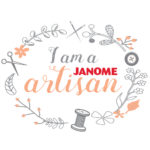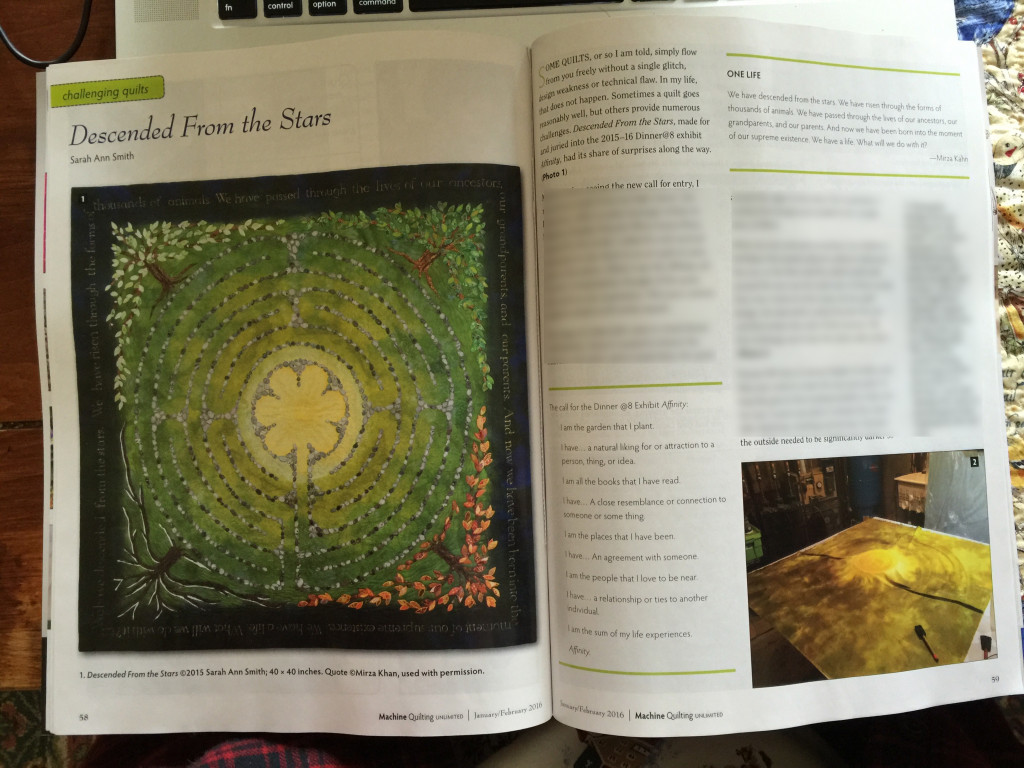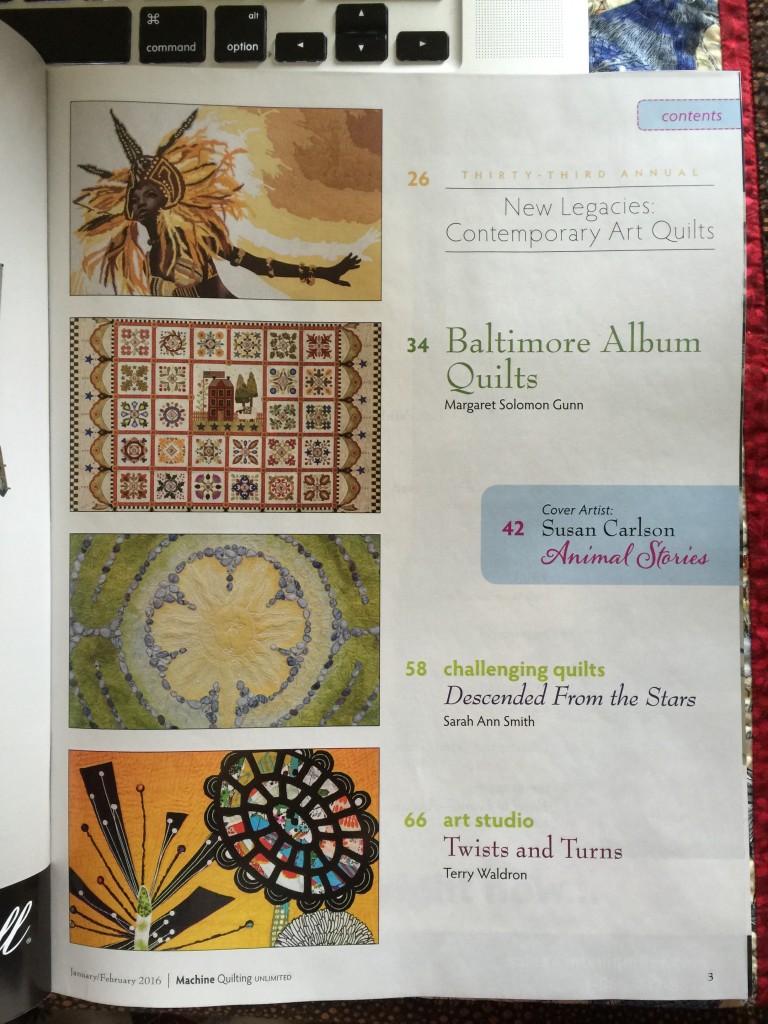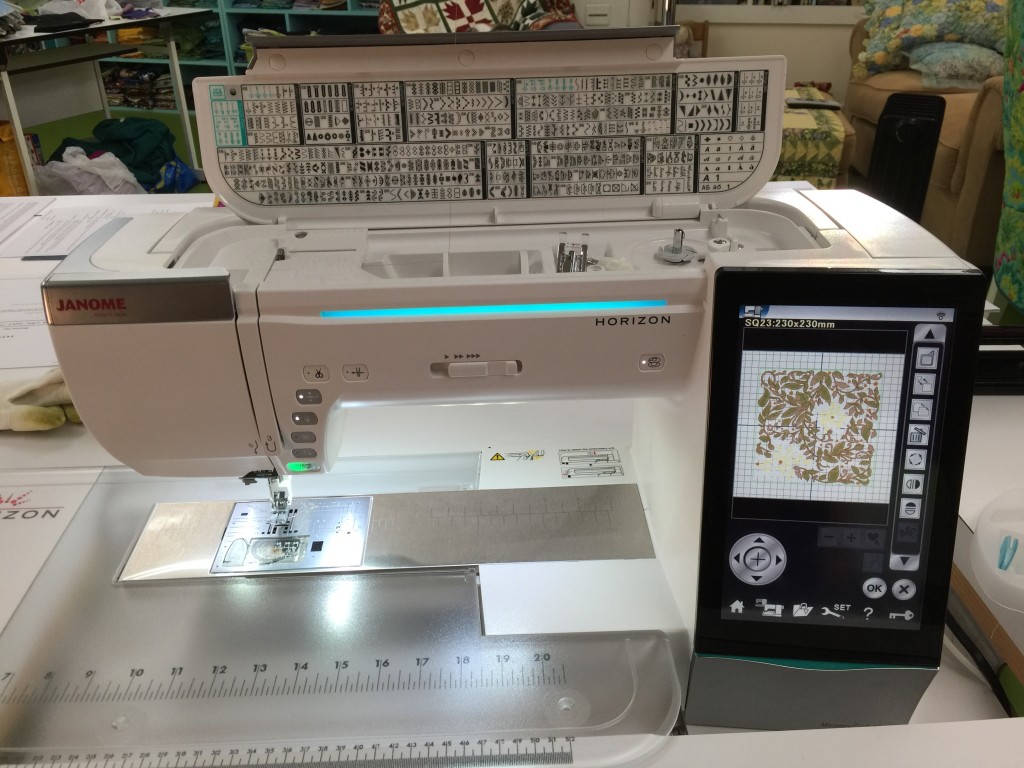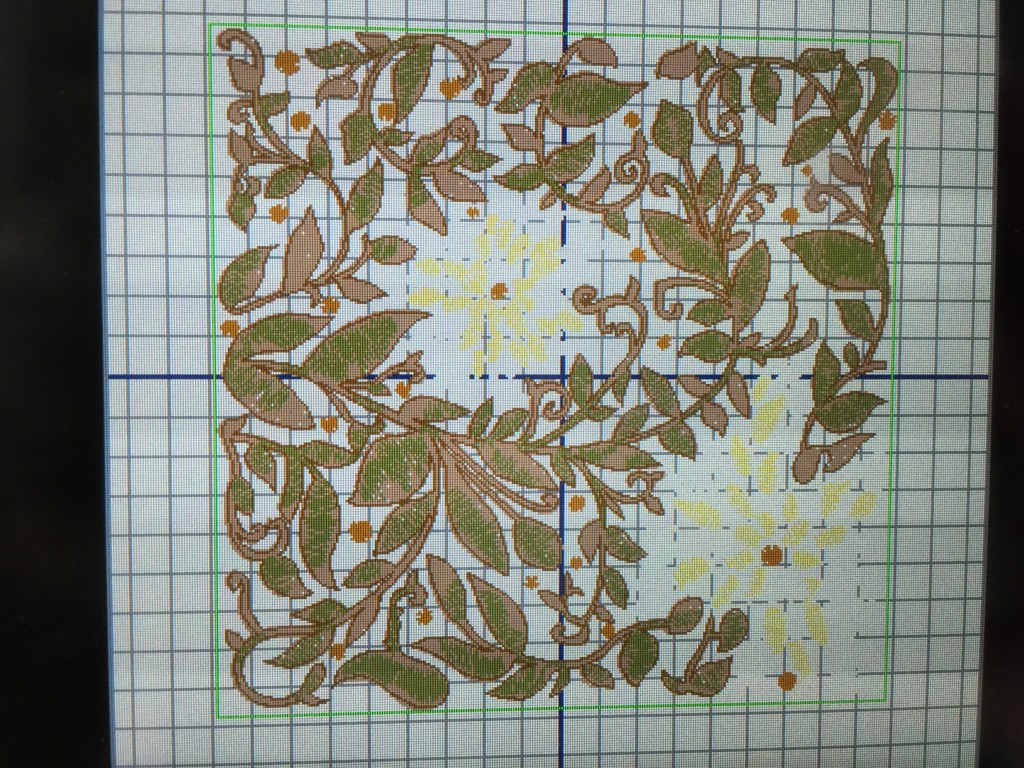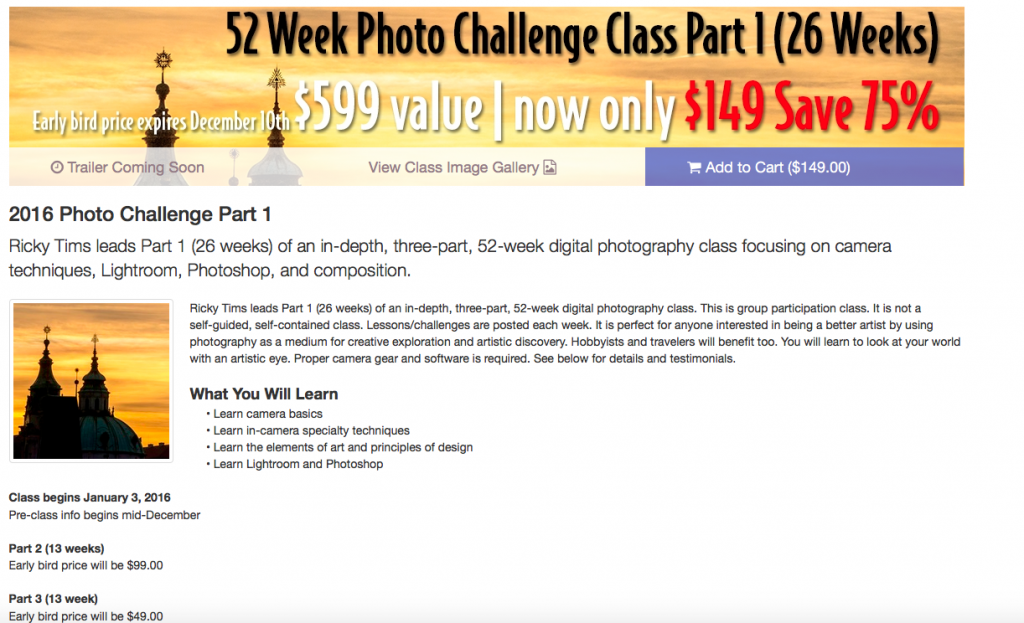Hot off the press: Descended is in MQU
Thursday, December 24th, 2015I am absolutely THRILLED with how my article for Machine Quilting Unlimited’s January/February 2016 issue turned out! I don’t think I’ve been this thrilled since the first time I was published, so thank you editor Kit Robinson and MQU Magazine!
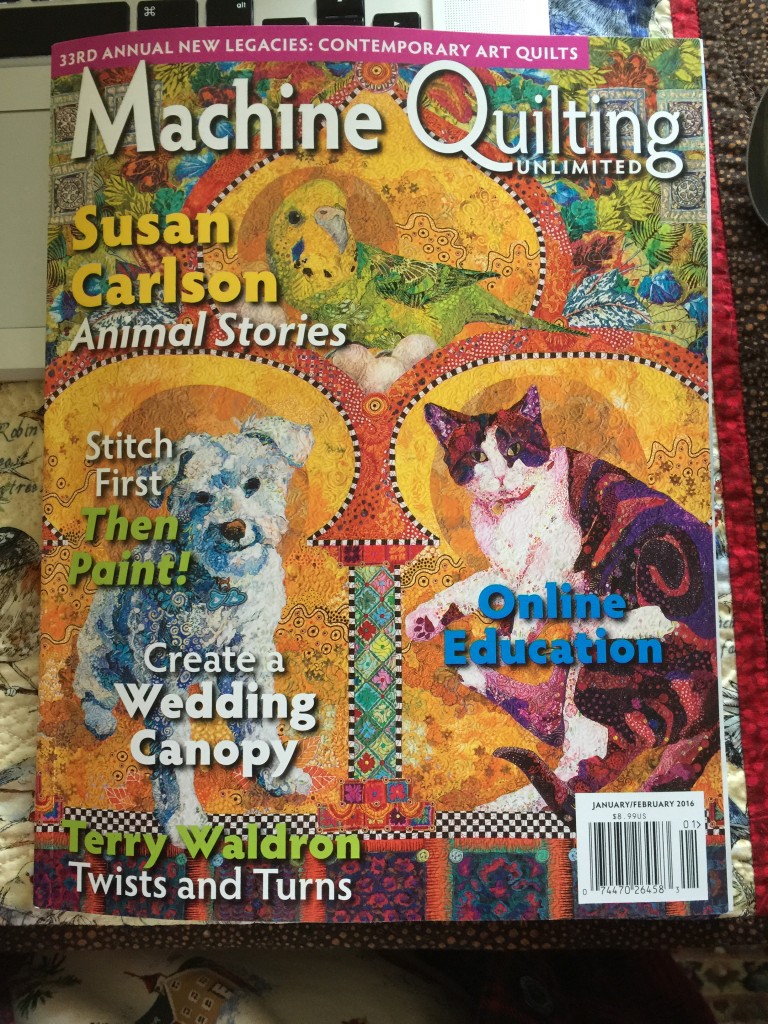
Cover of the January/February 2016 Machine Quilting Unlimited (MQU) magazine with the article on the making of Descended From the Stars
In my last article for MQU about The Fourth Layer, Stabilizing the Quilt Sandwich (when doing intense quilting and/or threadwork), published in the issue, I mused at the end that I might try to use my preferred choice, cotton duck, as the backing (the third layer) instead of as a fourth layer. When I did just that in my quilt Descended From the Stars, I wrote editor Kit Robinson to share the results, thinking that readers might enjoy a quick update to the article. Instead, she asked if I would write an article for their “Challenging Quilts” series! You betcha I would, and now it is just published.
The quilt was made for the current Dinner@8 exhibit Affinity, and you can read the call for entry in the photo above, just to the right of the full-page image (and wow am I thrilled my photography looks so good and accurate on the page!). At the top right of the right hand page you can read the quote written on the quilt, but I’ll also close this post with the quote which is fitting at this time of year.
The article takes you from the initial seed of an idea, to the call for entry, and through the creation process: developing the working sketch, ideas abandoned, dyeing fabric (sometimes twice on the same cloth to get it right) and more. I hope you will enjoy reading it; I certainly enjoyed making it and look forward to having it home. And maybe entering it into shows or even selling it! Yes, it would be hard to part with it, but a girl’s gotta make a living.
As soon as I get the pie, cranberries and stuffing made today, I’m going to treat myself to a good sit-down and cuppa tea with this issue. I always love Margaret’s articles and her posts on FB–she is simply a brilliant quilter. She can take an already-outstanding client top and make it over-the-moon fantastic. And I am REALLY looking forward to (and trying out) my friend Lisa Walton’s article on painting on your quilt after doing the quilting. I wanted to win her donation quilt in the last SAQA (Studio Art Quilt Associates) auction, but missed out to someone with a larger budget than mine. Good for SAQA, but sad for me.
And here’s that inspiring quote from Mirza Khan, the Religious Studies Director at my old High School, San Domenico:
We have descended from the stars. We have risen through the forms of thousands of animals. We have passed through the lives of our ancestors, our grandparents, and our parents. And now we have been born into the moment of our supreme existence. We have a life. What will we do with it? –Mirza Khan (used with permission, and with great thanks)
Welcome back to the light now that solstice is passed (and I’ll get caught up on my Foto Fridays that have been missing since the demise of the old laptop) and on to the peace and joy of the season, and a long winter for making art!